WEB Interface
The WEB user interface (UI) is one of key features of OBMIN Server. It has a modern, clean, fast and responsible design. There are a few pre-installed WEB themes, you could find one for your needs or desktop. So you can easy modify themes stored in classic CSS files. UI doesn’t contain any external JS script modules or external links to JS frameworks or styles. All designed to work privately and to able working without an Internet connection by default.
UI elements are pretty intuitive to average internet users. There are several basic elements to your attention:
- The Internet browser’s Address Bar shows current URL address.
- Main Top Panel has two elements:
- Path shows a relative path to the current location;
- Menu Button is switching the additional menu on/off.
- Additional Menu used by different server extensions. The plus in the extensions buttons means the action will be provided recursively to current folder/location.
- Extension’s Panel (optionally) there could be various extensions panels. It depends on active extensions and the current content.
- List of files shows available files and folders as standard links.
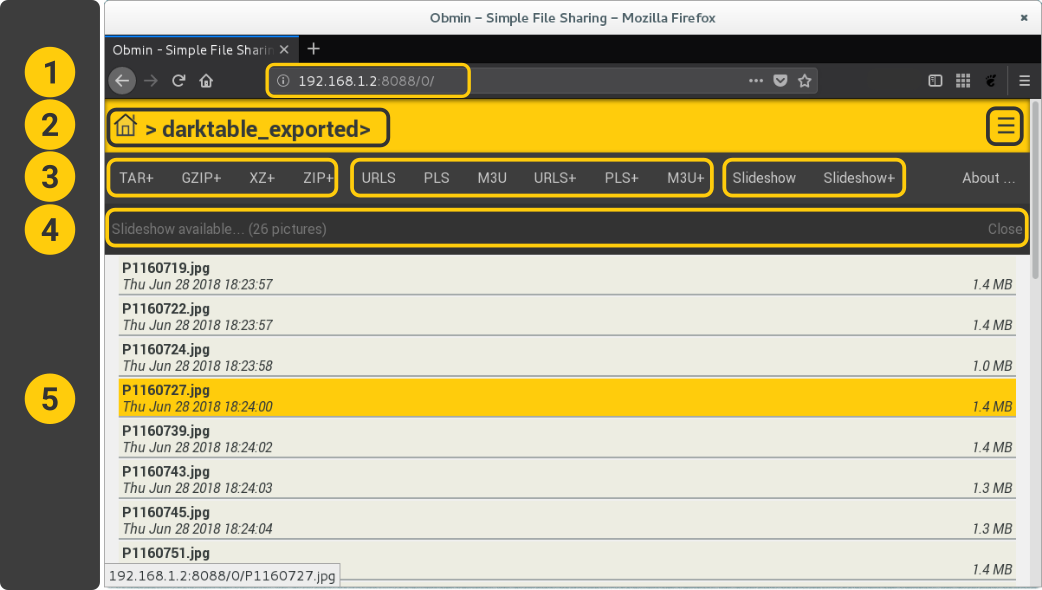
WEB User Interface The structure of UI elements with active Slideshow, Compressor, Filelists extensions.
